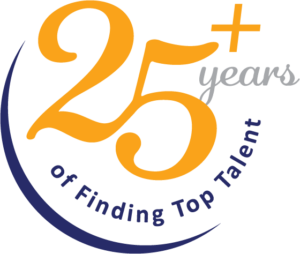Remote interviews have become the norm rather than the exception, particularly for first interviews. And we all know the importance of a first impression! While remote interviews offer convenience and flexibility for candidates, they also bring unique challenges. Whether you’re interviewing for a software development role or a technical leadership position, success now requires more than just technical expertise – it demands mastery of the virtual interview environment. Let’s dive into seven remote interview tips to help you make a lasting impression in your next remote technical interview.
1. Test Your Tech Setup in Advance
Nothing disrupts interview confidence quite like technical difficulties. Treat your tech setup with the same attention you’d give a critical project:
- Run a complete system check the day before your interview. Make any necessary app or system updates.
- Test your internet speed (consider upgrading if it’s below 10 Mbps).
- Consider doing a trial run with a friend or family member to verify audio and video quality.
- Have a backup plan ready: a mobile hotspot or secondary device can be a lifesaver.
Remote Technical Interview Tip: Join the meeting room five minutes early to address any last-minute issues without cutting into interview time. Interviewers often receive an automated email from the system when you’ve joined; the interviewer will note your punctuality.
2. Create a Professional, Distraction-Free Environment
Your interview environment speaks volumes about your professionalism. Create a space that lets your expertise shine:
- Choose a quiet room with good lighting (facing a window works well since you’ll have natural lighting)
- Ensure your background is clean and professional – a plain wall or organized bookshelf works great. If you don’t have a clean background, find a simple virtual background to use
- Use headphones to minimize echo and background noise
- Inform household members about your interview to prevent interruptions – and don’t forget to confine your pets to another area of the house
Remote Technical Interview Tip: A cluttered or distracting background can pull focus from what matters most – your skills and experience.
3. Have Your Portfolio or Examples Ready to Screenshare
Show, don’t just tell. Having your work ready to present can set you apart:
- Organize your GitHub repositories or portfolio website for easy navigation
- Prepare 2-3 relevant projects that demonstrate key skills for the role
- Have code or other work samples ready that showcase clean, well-documented work
- Practice sharing your screen and walking through your projects efficiently
Make sure your notes and project examples are readily accessible – fumbling through folders or screens during an interview can break your rhythm.
Recommended: 4 Tips to Stand Out to Employers and Land Your Dream Job
4. Practice Using Online Tools and Platforms
If the company you’re interviewing with requires a technical assessment, you can prepare by:
- Creating accounts on common platforms like HackerRank or LeetCode
- Practicing with their interfaces before the interview
- Understanding how to share your screen and switch between applications smoothly
- Familiarizing yourself with shortcuts and features that can make coding exercises smoother
Being comfortable with these tools lets you focus on problem-solving rather than platform navigation.
5. Brush Up on Communication Skills
Virtual environments can make clear communication challenging. Enhance your virtual presence by:
- Speaking clearly and at a measured pace (be careful not to talk too fast)
- Using hand gestures thoughtfully to emphasize points
- Making “eye contact” by looking at your camera (and not yourself) when speaking
- Preparing concise explanations of technical concepts or processes
- Having relevant questions ready that demonstrate your research on the company and your interest in the culture
Virtual interviews reduce your ability to notice subtle visual cues by the interviewer. Remember to pause occasionally to ensure your interviewer can interject or ask questions.
Recommended: 10 Essential Skills Employers Want in 2025
6. Prepare for Problem-Solving Questions
Most roles require both technical skills and professional qualities. Be ready to:
- Structure your responses using the STAR method (Situation, Task, Action, Result)
- Practice explaining your problem-solving approach out loud
- Prepare stories that demonstrate leadership, teamwork and problem-solving
- Think through common scenarios like dealing with tight deadlines or difficult stakeholders/colleagues
When discussing past work challenges, verbalize your thought process – employers value how you think through a problem as much as the final solution.
Recommended: The 7 Most Common Interview Questions & How to Answer Them
Also Recommended: 13 Common Technical Interview Questions Plus Example Answers | Indeed.com
7. Follow Up After the Interview
End strong with a professional yet friendly follow-up:
- Send a thank-you email within 24 hours
- Reference specific discussion points to show engagement
- Address any questions you feel you could have answered better
- Reiterate your interest in the role and company
Keep it concise but personal – this could be your last chance to leave a positive impression. You can consider connecting with your interviewer on LinkedIn and using the messaging feature to send your follow up as well.
Your Next Steps
Remote interviews can be daunting, but they’re also an opportunity to showcase your adaptability – an increasingly valuable skill. With proper preparation and these remote interview tips in your toolkit, you’re well-equipped to demonstrate both your technical prowess and professional polish.
Ready to start interviewing? Browse our current openings or connect with our recruiters to find your next opportunity at jobs.bravotech.com. Or contact BravoTECH at 800-762-7286. We’re here to help you navigate every step of your job search journey.