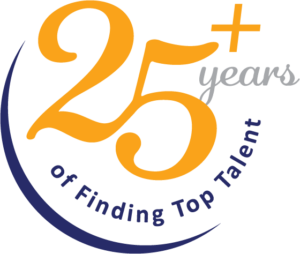The use of video conferencing technology exploded in 2020 as millions of workers transitioned to work from home (WFH) and business meetings went virtual. Most WFH rookies learned the basics of video conferencing by trial and error, with the occasional story about “Zoom fails” reminding us to learn how the technology works (remember the “I’m not a cat” guy?).
Here are a few tips for virtual meetings that will help you look like a pro. If your meeting is job interview, you can review these additional tips here.
- Check Your Lighting
Bright sunlight streaming from a window behind you can make your face look dark, while low lighting has the same effect. If your WFH lighting is inadequate, you can purchase a fluorescent light specifically made for video calls for about $25.
- Clear Desktop Apps
When someone asks you to share your screen, you will want to avoid sharing more than necessary. To avoid a mishap, take a minute before each meeting to close out the apps you will not need and open the documents or screens you want to share.
- Turn Off the Noise
Our days are filled with notifications from doorbells, phones and computers, not to mention the sounds from barking dogs and other people in the house. To minimize disruptions during a meeting, mute notifications on your phone and desktop and close your office door if possible.
- When You Are Not Speaking, Mute Yourself
Among our prep tips for virtual meetings, learning how to mute your mic may be the most important. Muting your mic when you are not talking is basic etiquette in a group meeting. The trick is to stay alert and unmute yourself when it is your turn to speak. If you are presenting, you can also temporarily mute other attendees to avoid disruptions.
- Learn the Cool Features!
Video conferencing platforms have some great productivity features. There are chat boxes for sending a quick side note to a colleague or asking the speaker a question without interrupting the presentation. Polls, screen-sharing, recording options and branding features are also available.
- Be Aware of Your Appearance
Most virtual meetings don’t require formal attire but be sure that your clothes are professional and you are well-groomed. If you want others to view you as capable, organized and ready to take on new challenges, your appearance matters.
We hope these prep tips for virtual meetings will help you advance your career. As always, contact us if you need career advice or you are looking for your next IT role at info@bravotech.com.